Myydessä tai ostettaessa käytettyä digijärjestelmää on hyvä tarkistaa kameran laukaisumäärät. Olemme keränneet tähän yleisimpiä ohjeita joiden avulla voit tarkistaa kamerasi laukaisumäärät. Netistä löytyvän tietokannan avulla voit myös arvioida saamaasi tulosta kameran käyttöikään https://www.olegkikin.com/shutterlife/
Yleinen tarkistussivu useimmille kameroille
https://www.camerashuttercount.com/
Nikon
http://www.nikonshuttercount.com/
Pentax
https://www.pentaxforums.com/pages/check-shutter-count-exif.html
Sony
SONY Alpha shutter counter
Panasonic FZ1000 shutter count
- Insert a memory card into the card slot;
- Turn the camera ON and take a picture;
- Turn the camera OFF;
- Select single shot mode;
- Press and hold both the DISPLAY and AF/AE LOCK buttons, while turning the camera ON;
- Now, press and hold the AF/AE LOCK button together with the MENU/SET and LEFT ARROW buttons;
- Repeat the last step, that is press and hold the AF/AE LOCK button while pressing the MENU/SET and LEFT ARROW buttons. A two-page operation history display will appear;
- Press DISPLAY to toggle between the two information menus;
- Write down the number next to PWRCNT. This is how many times the camera has been powered up;
- Write down the number next to SHTCNT. This is the shutter activation count;
- Write down the number next to STBCNT. This is the number of times the flash has fired;
- Switch the camera off to revert back to normal operating mode.
Panasonic FZ200 and FZ150 shutter count
- Set the mode dial to P (Program AE mode);
- While pressing both the MOVIE and UP buttons simultaneously, turn the camera ON;
- Press the MOVIE, MENU/SET and LEFT buttons simultaneously;
- Now an Error Code Display appears;
- Again, press the MOVIE, MENU/SET and LEFT buttons simultaneously;
- Now the Operations History Display appears;
- Write down the number next to PWRCNT. This is how many times the camera has been powered up;
- Write down the number next to SHTCNT. This is the shutter activation count;
- Write down the number next to STBCNT. This is the number of times the flash has fired;
- Switch the camera off to revert back to normal operating mode.
Panasonic FZ28 shutter count
- Set the mode dial to P (Program AE mode);
- While pressing both the FOCUS and UP buttons simultaneously, turn the camera ON;
- Press the FOCUS, MENU/SET and LEFT buttons simultaneously;
- Now an Error Code Display appears;
- Again, press the FOCUS, MENU/SET and LEFT buttons simultaneously;
- Now the Operations History Display appears;
- Write down the number next to PWRCNT. This is how many times the camera has been powered up;
- Write down the number next to SHTCNT. This is the shutter activation count;
- Write down the number next to STBCNT. This is the number of times the flash has fired;
- Switch the camera off to revert back to normal operating mode.
Panasonic LX100 / GX7 / GX80
- Insert a memory card into the card slot;
- Turn the camera ON and take a picture;
- Turn the camera OFF;
- Press and hold simultaneously the DISPLAY, AF/AE LOCK, and RIGHT CURSOR buttons, while turning the camera ON;
- Now, press and hold the AF/AE LOCK button together with the MENU/SET and LEFT CURSOR buttons;
- Repeat the last step, that is press and hold the AF/AE LOCK button while pressing the MENU/SET and LEFT CURSOR buttons. A two-page operation history display will appear;
- Press DISPLAY to toggle between the two information menus;
- Write down the number next to PWRCNT. This is how many times the camera has been powered up;
- Write down the number next to SHTCNT. This is the shutter activation count;
- Write down the number next to STBCNT. This is the number of times the flash has fired;
- Switch the camera off to revert back to normal operating mode. Congratulations, you have successfully retrieved the shutter actuations information!
Olympus
- Kamera OFF
- Paina MENU ja käynnistä kamera
- Vapauta MENU ja paina uudelleen MENU avataksesi valikko
- Mene LCD Brightness valikkoon, (jakoavainvalikossa kolmas alin)
- Paina RIGHT ja näet ruudun säädöt
- Paina INFO ja sitten OK
- Näppäile järjestyksessä YLÖS / ALAS / VASEN / OIKEA / LAUKAISIN / YLÖS Infosivu 1 pitäisi avautua
- Painamalla OIKEA avautuu sivu 2, ALAS sivu 3, VASEN sivu 4, YLÖS sivu 1
- Sivulla 2
- R 000091 [Kokonaislaukaisut]
- S 000011 [Laukaisut salamalla]
- C 000000
- U 000018 [käynnistyslaskuri, ultraäänipuhdistuskerrat]
- V 000000
- B 000101 [laukaisimen painallukset kokonaisuudessaan]
- L 000000
- Sivulla 4
- D: damage code log